Top 10 100% Free AI Watermark Removers Online Review
We all know that when downloading or screenshotting a TikTok video, the annoying watermark always appears in the top-left corner. While paid AI tools like HitPaw Watermark Remover offer advanced features, free tools can often resolve the watermark issue just as effectively.
In this article, we've rounded up 10 AI watermark removers that allow you to easily remove various watermarks with just one click and find the best one.
Review of the top 10 AI watermark removers
1.AI Watermark Remover
AI Watermark Remover is a platform dedicated to removing watermarks, delivering professional-quality results. As a relatively new site, it is completely free to use, and no login is required. With its user-friendly interface, it makes watermark removal quick and effortless for everyone.
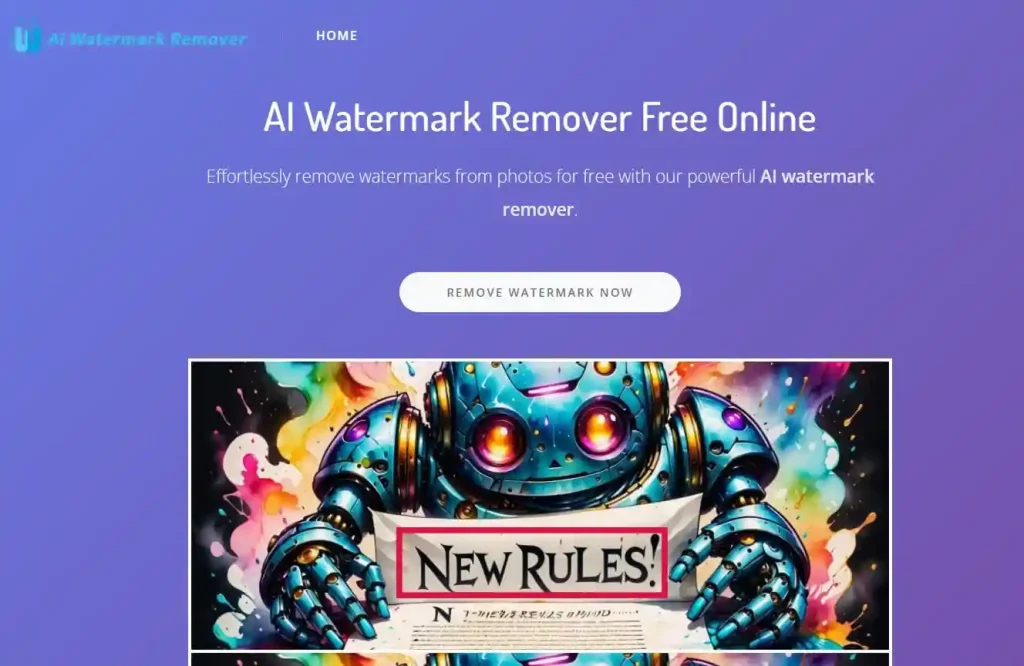
Pros:
- No log-in
- 100% free
Cons:
- Currently, it only has the watermark removal feature for images and does not support video watermark removal. The functionality is quite limited.
2.AIFaceswap
AIFaceswap is a website primarily focused on face swapping, but it also offers a variety of AI-powered tools, including an AI watermark remover, AI attractiveness test, and AI image upscaler, among others. Best of all, you can access the watermark removal feature for free. If you're working with photos, AIFaceswap provides a convenient and efficient solution.
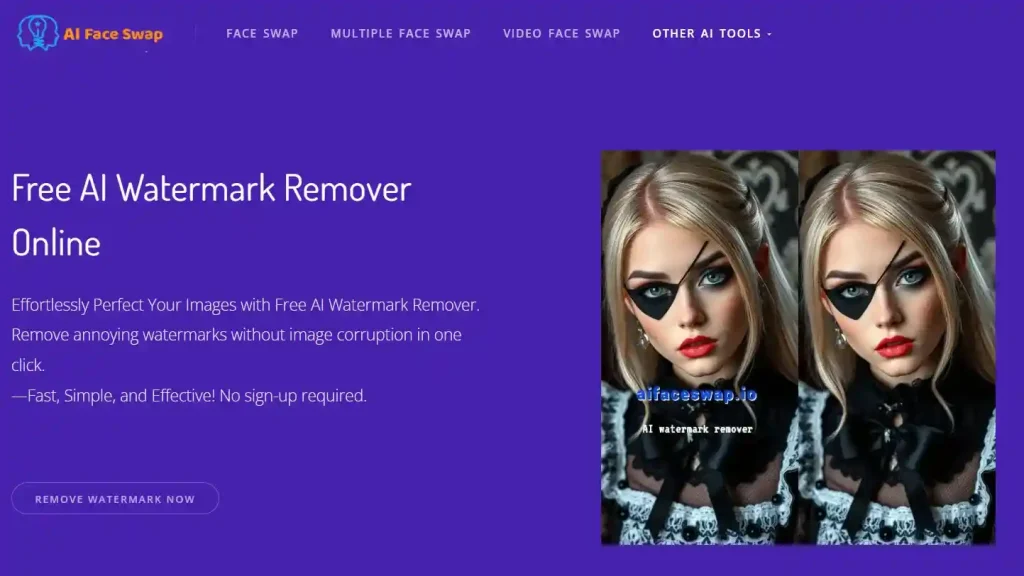
Pros:
- Free to use
- Fast removal speed
- Clear tool arrangement
Cons:
- The removal speed is a bit slow.
3.Fotor
Fotor is a well-known platform recognized by many for its comprehensive features and user-friendly interface. Among its offerings, Fotor provides a video watermark removal tool, making it easy to remove watermarks from TikTok videos and perform object removal with ease. One drawback of Fotor is that it's not very user-friendly for free users, as the AI watermark remover feature is only accessible with a paid subscription.
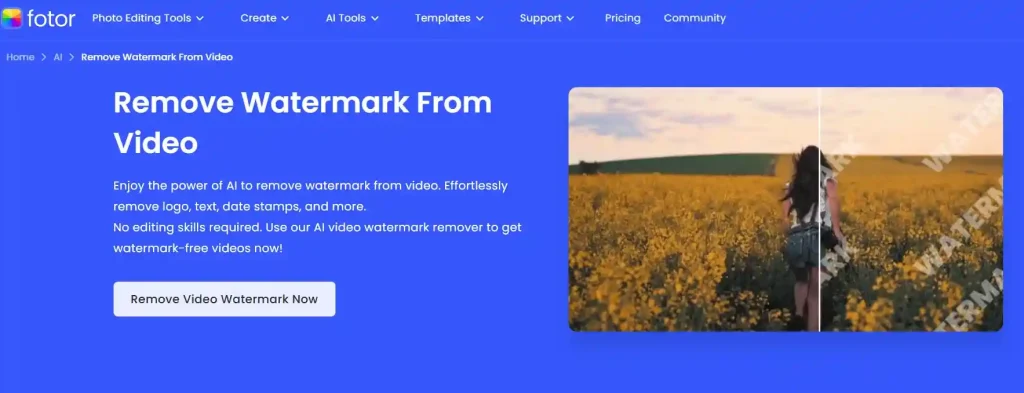
Pros:
- It provides video watermark remover and batch image editing.
- It offers a history log and supports one-click clearing of the history.
- Support the watermark removal template preview effect.
Cons:
- AI watermark remover is a paid feature.
- Only brush strokes are supported, rectangle watermark removal is not available.
4.AI Ease
AI Ease is a website that combines multiple AI tools in one platform. Its AI watermark remover is highly developed and completely free to use. In addition, it features a history log and provides various watermark removal templates, enhancing the overall user experience. The only downside might be that the removal process is a bit slow.

Pros:
- Provide watermark history records and the feature to remove all with one click.
- Rectangle can be dragged and adjusted on the image.
- After the watermark is removed, you can rate the result, providing great feedback.
Cons:
- There is no option to go back to the previous step.
- The watermark removal speed is a bit slow.
5.DeWatermark
DeWatermark is a specialized website for watermark removal. Free users can claim three credits daily to process images. It also offers batch watermark removal, which is a paid feature. You can purchase credits as needed, with the lowest plan starting at $3 per month for 600 credits.
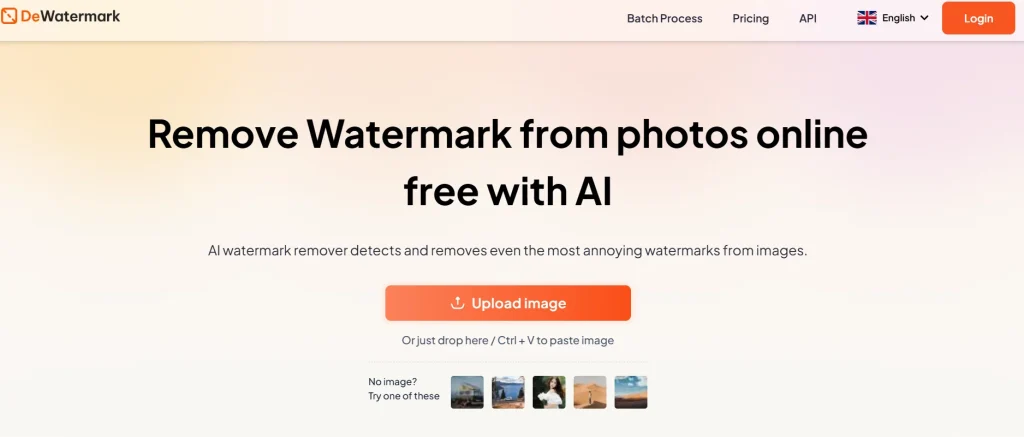
Pros:
- Provide related watermark remover templates.
- Provide a comparison button to easily preview the effect.
Cons:
- Advertisements will pop up on the website.
- You must log in to use Manual Edit; otherwise, only Auto Removal is available.
6.Perfect Crop
Perfect Crop is a website that offers a variety of AI tools, with a particularly strong performance in watermark removal. Its main advantage lies in its powerful watermark-removal feature, which quickly eliminates watermarks from images. However, the website has some limitations for free users, offering only a limited number of free removals. Additionally, free users need to spend 1 credit to download an image without the Perfect Crop brand watermark, which can be inconvenient for those on a tight budget. While the watermark removal is effective, this payment structure may frustrate some users.
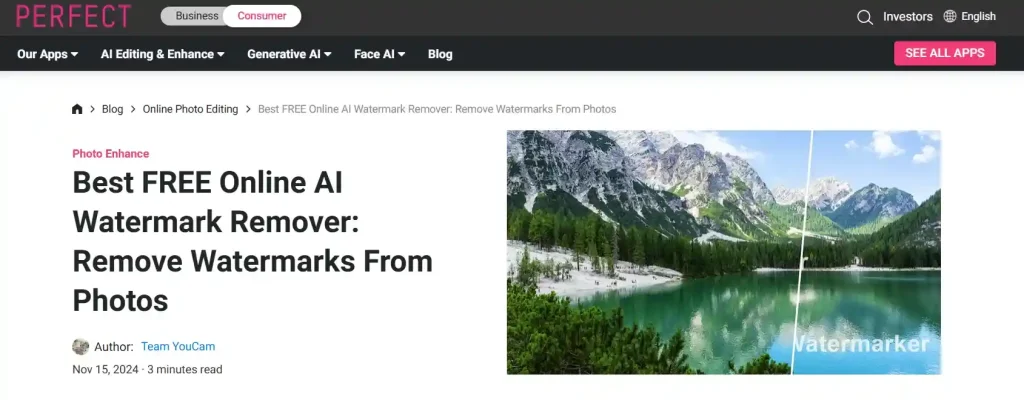
Pros:
- Provide AI object removal feature.
- Provide a comparison button to preview the effect.
Cons:
- The free usage is limited.
- After the watermark is removed, the image will have a brand watermark. You need to spend 1 credit to download the version without the watermark.
7.Aiseesoft
Aiseesoft offers both an online PC version and an app version, providing users with a more convenient way to remove watermarks. The tool works excellently, as it removes watermarks without causing any blurring in the affected areas. Furthermore, the AI-powered watermark remover provided by the website is entirely free of charge.
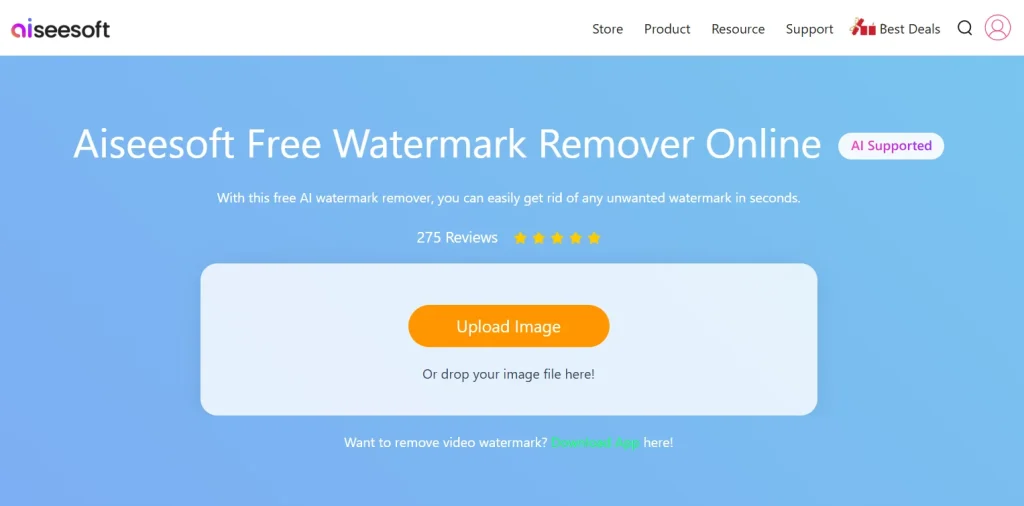
Pros:
- Great removal effect
- Free to use
- Support various types of brush tools, such as brush, lasso, polygonal, etc.
- Support cropping the image according to different aspect ratios.
Cons:
- Only three full-size images can be downloaded for free.
- You need to upgrade to download HD images.
8.Unwatermark.ai
Unwatermark provides a comprehensive set of watermark removal tools. It can remove watermarks from individual images, videos, and even supports batch processing. Best of all, the website is completely free to use and doesn't require any login. It's definitely worth trying out.
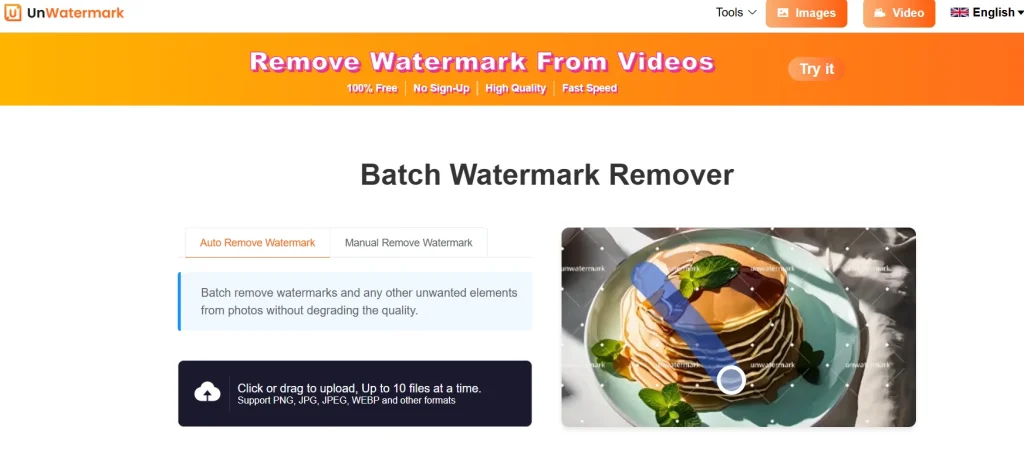
Pros:
- 100% free
- No log-in
- There are multiple watermark removal features: video watermark remover and batch watermark remover.
- You can perform secondary brushing and editing on the image after it has been completed.
Cons:
- The speed is a bit slow.
- You need to hold down the "Press to Compare" button to see the comparison effect.
9.TopMediai
The AI watermark remover on TopMediai is free to use and doesn’t require login. However, accessing other paid features does require signing in. The platform offers a comparison button, allowing you to easily see the difference before and after watermark removal, and provides related templates for this feature. A downside is that the areas where the watermark was removed can become blurry, leading to less-than-ideal results.
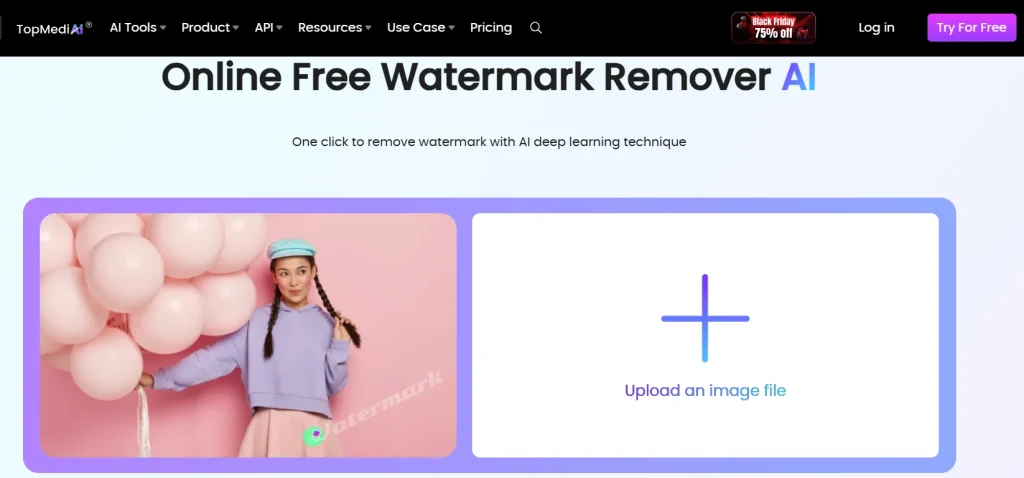
Pros:
- Free to use
Cons:
- The removal effect could be improved.
10.AirBrush
AirBrush's AI watermark remover is available for both PC and mobile app versions. The PC version allows you to remove the watermark, but the Manual Edit feature is only accessible through the app. After removing the watermark on the PC, you'll need to download the image to obtain a version without the AirBrush logo. Notably, the service is completely free and doesn't require any login to use.
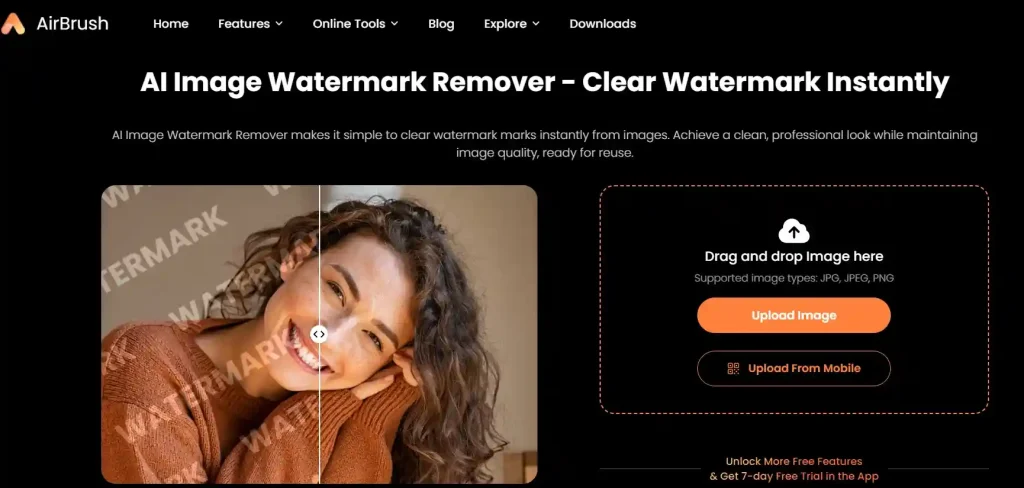
Pros:
- Free to use
- Provide app version
- You can scan the QR code to upload from the mobile version.
- Offer video watermark remover
Cons:
- Manual edit can only be used on the app version, not on PC.
How to remove Tiktok watermark from photo with precision?
You can choose any of the three tools above based on your preferences. Now, let’s take AI Watermark Remover as an example to demonstrate how to remove watermarks from an image. Whether you opt for auto removal or manual editing, achieving the desired result is effortless.
Step 1: Upload your tiktok watermarked image
Step 2: Choose Auto Removal or Manual Edit
For more noticeable watermarks, you can use Auto Removal for intelligent, automatic removal. For smaller, more intricate watermarks, like TikTok watermarks, you can choose Manual Edit to carefully brush them away.
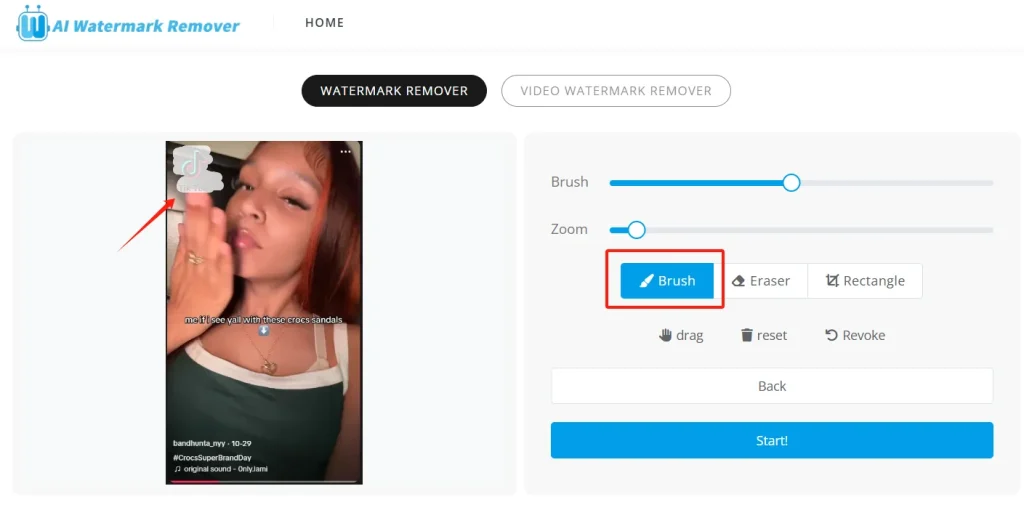
During this process, if you feel you've applied too much, you can use the eraser to remove the excess. You can also choose "Revoke" to go back to the previous step.
Step 3: Click "Start", then, wait a few seconds, and you'll have a clean, tiktok watermark-free image.
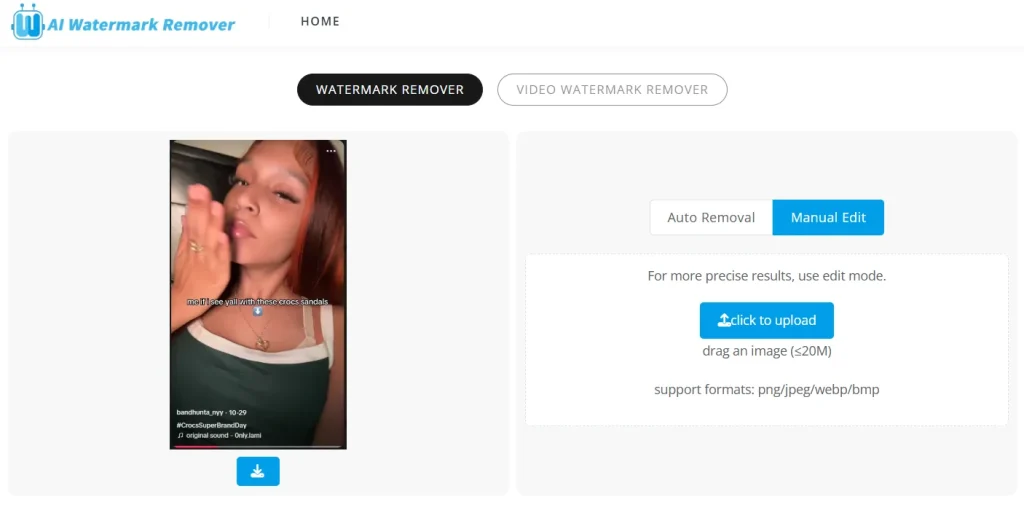
AI watermark remover does more than you think
When it comes to AI watermark removers, many people think the only thing this tool can do is remove watermark. In reality, an AI watermark remover offers much more than you might think. Let's explore its full potential.
1.Remove freckles on the face with AI Watermark Remover
Do you feel your selfie would look better without those freckles? While there are portrait beautifying websites available, most of them require a fee. However, with a different approach, you can easily achieve this for free. Simply use our AI watermark remover to brush over your freckles, and you can remove them effortlessly without affecting the texture of your skin.

2.Use AI Watermark Remover to remove unattractive parts of the image
When there are pedestrians passing by or trash on the ground in your landscape photos that affect the aesthetic, you don't need to spend time and effort using Photoshop to fix it. AI watermark remover can do the job just as well. Simply brush over the unwanted areas, and it will be taken care of in no time.

Summary
Apart from handling freckles on the face and removing unwanted parts of an image, the AI watermark remover might have some hidden features waiting for you to discover. This article lists 10 AI watermark remover websites, which you can choose from based on your preferences.
The no log-in, 100% free AI watermark remover:
- AI Watermark Remover
- Unwatermark.ai
The rich features (Video/batch watermark remover) for AI watermark remover:
- DeWatermark
- Unwatermark.ai
- Fotor
Now, just start with them to remove watermarks from images in one shot.
Instantly Remove any Watermark with Precision
100% free, login required for watermark removal.
Try AI watermark remover