The Easiest Way to Remove Watermarks in 2025(Free, Unlimited)
Removing watermarks from images can be a hassle, especially when dealing with paid tools, sign-up requirements, and annoying ads. Whether you're looking to reuse a photo for personal use, social media, or a creative project, the last thing you want is to deal with unnecessary steps or hidden fees.
What is the Easiest Way to Remove Watermarks from Pictures?
First, let’s clarify what kind of tool we’re looking for:
- No Sign-up Required: Access the tool immediately without registration.
- No Limitations: Free to use with unlimited attempts.
- Automatic Detection: Upload an image once, and it will instantly generate a watermark-free version.
- User-Friendly Interface: Simple, intuitive design that anyone can use, even without technical skills.
Fortunately, there’s a solution: a 100% free online Ai Watermark Remover that allows you to remove watermarks quickly and easily, without registration, limitations, or ads. It’s an intuitive tool that streamlines the whole process, offering you a smooth, hassle-free experience. With this free service, you can get your watermark-free images in just seconds.
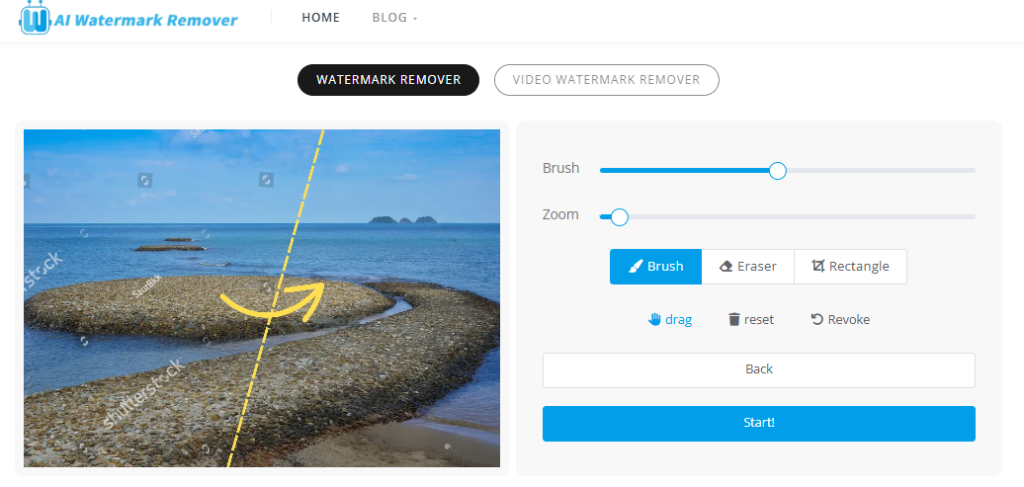
Why Choose Ai Watermark Remover?
AI Watermark Remover stands out for its speed and ease of use. With support for various image formats and both automatic and manual modes, it’s perfect for all your watermark removal needs.
Key Features:
- Free: No hidden charges.
- No login required: Start instantly by uploading your image.
- Online: Use directly in your browser.
- Unlimited Use: Remove watermarks as many times as you need.
Whether you need to remove your Instagram watermark, remove the Shutterstock watermark, or remove the Getty Images watermark, Ai Watermark Remover guarantees fast, high-quality results every time.
How to Remove Watermarks from Photos: A Simple, Fast Solution
AI Watermark Remover is the quickest and simplest way to remove watermarks from photos. It supports PNG, JPEG, WebP, and BMP formats and is completely free with no login required. You can remove watermarks an unlimited number of times, and the process is fast and easy.
Automatic Mode:
Select "Auto Removal", then "Click to Upload", and you can download the watermark-free image in the left picture box immediately. Suitable for simple, prominent watermarks such as a single logo watermark. Ideal for quickly processing images with icons like Instagram and TikTok.
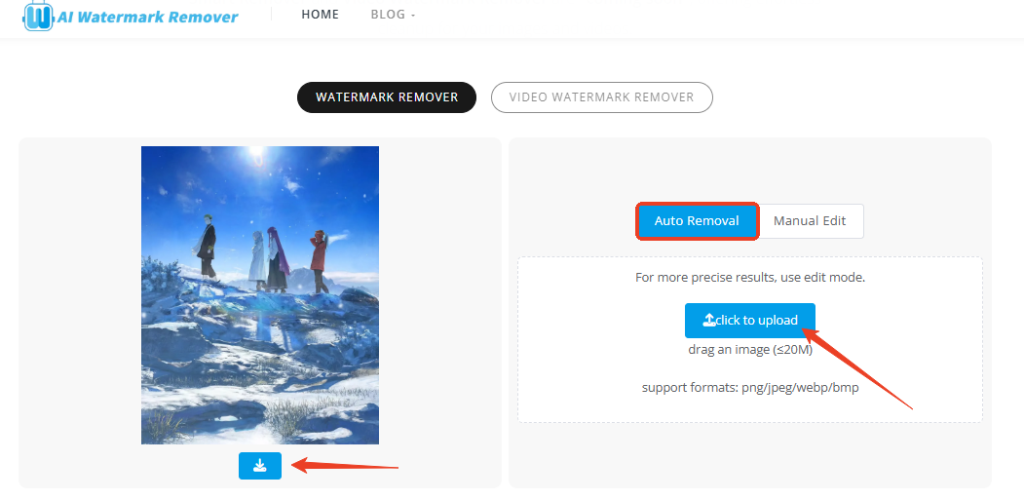
Manual Mode:
Suitable for more complex scenarios, such as images from Shutterstock and Getty, or when the automatic removal function hasn't completely removed the watermark.
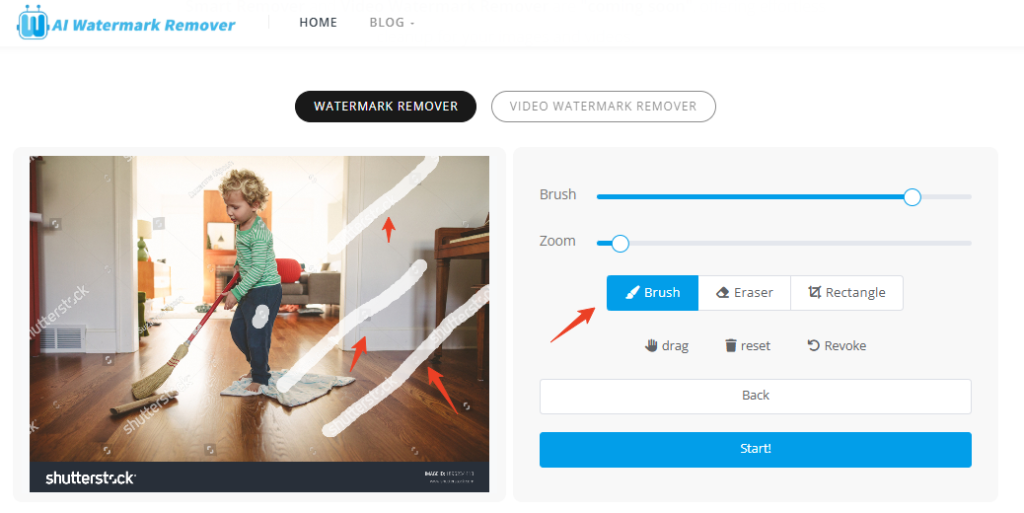
The functions of each button are as follows:
- Brush: You can manually paint over the area you want to remove the watermark from. Dragging the slider allows you to adjust the size of the brush.
- Eraser: Allows you to manually erase areas you have painted incorrectly.
- Reset: One-click to delete all manual actions and return to the original state of the image.
- Revoke: Undo the previous action.
- Drag: Allows you to move the image up, down, left, or right. Note that when this feature is selected, you cannot use the brush tool, so it should be deselected before painting.
- Zoom: Slide the zoom slider to zoom in or out of the image for finer adjustments. You can also use the mouse scroll wheel to perform this action.
- Rectangle: You can crop the image.
- Back: Cancel the uploaded image in the left column waiting for processing.
- Start: One-click to start watermark removal.
Use the brush tool for more precision in removing complex watermarks. Ai Watermark Remover is fully online — no downloads or installations are needed.
The processing time depends on the image's resolution and file size. Next, I will demonstrate the processing times for automatic and manual removal using a few examples.
Legal and Ethical Considerations for Watermark Removal
Before using a watermark removal tool, it's crucial to understand the legal and ethical implications. Watermarks are used to protect the intellectual property of creators, and removing them can violate copyright laws if not done appropriately.
When to Use Watermark Removal Tools:
- Personal and Non-commercial Use: Removing watermarks is generally fine for personal projects or non-commercial use, as long as the image is royalty-free or you have permission from the creator.
- Royalty-Free or Licensed Images: If the image is royalty-free or licensed for modification, removing the watermark is acceptable under the terms of the license.
When NOT to Use Watermark Removal Tools:
- Commercial Use Without Permission: Never remove watermarks for commercial purposes without explicit permission from the copyright holder. This can result in legal action.
- Copyright Infringement: Even if you remove the watermark, the original creator still holds the copyright. Unauthorized use is an infringement, regardless of modification.
- Respecting Fair Use: Fair use exceptions (e.g., educational or commentary purposes) don’t allow removing watermarks for commercial gain.
- Ethical Considerations: Removing watermarks without permission disrespects the creator’s rights and effort. Always seek permission or use licensed content.
Best Practices:
- Use Public Domain or Stock Images: If you need watermark-free images, use legally licensed or public domain images.
- Obtain Permission: Contact the creator to request permission if you want to use their work without a watermark.
With these considerations in mind, let’s look at how easy it is to remove watermarks using this free online tool while staying within legal and ethical boundaries.
Best Use Cases for Free Watermark Removal
Remove Instagram Watermark with Ease
If you’ve downloaded images from Instagram, you’ve likely encountered watermarks. With Ai Watermark Remover, you can easily remove Instagram watermark using either automatic mode for a quick fix or manual mode for more precision. Upload the image, and let the AI handle the rest. In manual mode, adjust the brush for a more precise removal. Ai Watermark Remover ensures the image emoji you want and removes the unwanted text.

Fast Removal of Shutterstock and Getty Images Watermarks
AI Watermark Remover helps you quickly remove Shutterstock watermark, Getty Images watermark, and other stock image watermarks in just seconds. Whether it's a stock image, a Getty Images photo, AI Watermark Remover will automatically detect and erase the watermark in automatic mode. For more control, switch to manual mode to remove the watermark with precision.
Example: Remove Shutterstock Watermark

Example: Remove Getty Images Watermark

Start Removing Watermarks Today!
Upload your image and experience the fastest, easiest, and most efficient way to remove watermarks.
Try Now - for free!